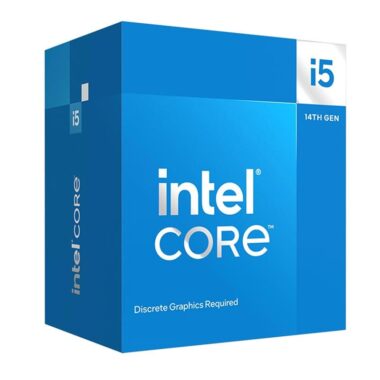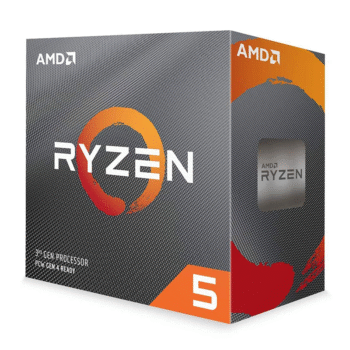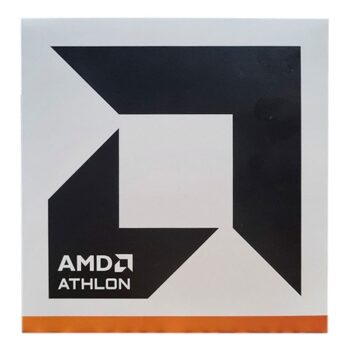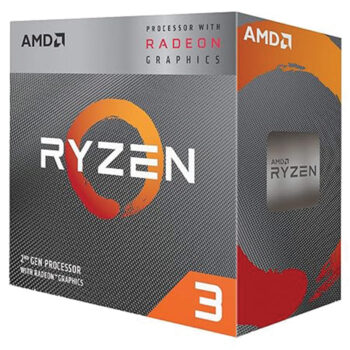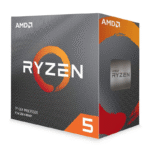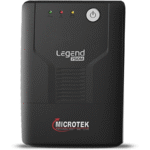With Heavy Discount
UP to
PC Build For Multipurpose
Build With Heavy Discount
Only @
With Heavy Discount
Only @
🎉 Exclusive🛒Deals by NCL 🔥
Shop🛍️By Category🚀
Prebuild PC | AMD Ryzen 5 5600GT| 8GB Ram | 250GB SSD | 450W SMPS | RGB Gaming Cabinet with 3 Year Warranty
₹68,500.00 Original price was: ₹68,500.00.₹36,999.00Current price is: ₹36,999.00.
Rated 5.00 out of 5
Brand: Zebronics
ZEBRONICS Zeb Stealth Mid Tower Computer Case I Gaming Cabinet Supports ATX, Micro-ATX, Mini-ITX Motherboard-Black
Rated 5.00 out of 5
₹2,999.00 – ₹3,199.00Price range: ₹2,999.00 through ₹3,199.00
Brand: Logitech
LOGITECH G203 Lightsync Wired Ambidextrous Gaming Mouse ( 8000DPI / 6 Macro Buttons ) -Black
Rated 5.00 out of 5
₹2,199.00 – ₹2,290.00Price range: ₹2,199.00 through ₹2,290.00
Brand: Fingers
FINGERS Freedom Mic-39 Wireless Microphone (6.35 mm pin Receiver with Type-C Charging
Rated 5.00 out of 5
Brand: Frontech
Frontech Wireless Rechargeable Keyboard & Mouse Combo Set | 2.4GHz USB Connectivity | 104 Keys | 3 Buttons | 1600 DPI Mouse | Compatible with PC/Laptop/Mac (KB-0029, Black)
Rated 5.00 out of 5
Prebuild PC | Intel Core i5 12400 | 8GB DDR4 Ram |250GB Nvme SSD | 450W SMPS | RGB Gaming Cabinet with 3 Year Warranty
Rated 5.00 out of 5
₹48,999.00
Brand: MSI
MSI Pro MP251, 25 Inches , IPS, 1920 x 1080 (FHD), 100Hz, TUV Certified Eyesight Protection, 4ms, DisplayPort, HDMI
Rated 5.00 out of 5

Gaming Headphone
Discover Now

Brand: Frontech
FRONTECH 8GB DDR4 2666 MHz Desktop RAM Memory, Suitable for Gaming, Multitasking (RAM-0029)
Brand: Dell
Dell KB216 Wired Multimedia Keyboard- Black
Brand: Corsair
Corsair Vengeance LPX 16GB 3200MHz CL16 DDR4 RAM
Brand: AMD
AMD Ryzen 5 3600 Desktop Processor 6 Cores up to 4.2 GHz 35MB Cache AM4 Socket
TWINNYY 1Lapcare Portable 2.0 Computer Speaker With 6W USB Powered & Compact Design (LOX-242)
₹1,199.00 Original price was: ₹1,199.00.₹699.00Current price is: ₹699.00.
Brand: Lapcare
Lapcare Wired Stereo Headset With Mic (Lws-004) – Black
Brand: Microtek
Microtek Legend 750M 230 V Line-interactive UPS with Overload Protection 3 Outlet Plugs
Brand: Microtek
Microtek Legend 1600VA UPS
Brand: D-Link
D-Link N300 DIR-615 Wireless Router 2.4 GHz 300 Mbps Wifi Speed Single Band External Antenna Ethernet (Cable Broadband) (Black)
Brand: Zebronics
Zebronics Zeb-Warrior 2.0 Wired Multimedia Speaker
Brand: Zebronics
ZEBRONICS MAX FURY Transparent RGB LED Wired Gamepad for Windows PC
Brand: Scuda
Scuda PCIe NVMe SSD 512 GB Laptop, Desktop Internal Solid State Drive Nvme SSD
Brand: Ant Esports
Ant Esports GM100 3600 DPI Wired RGB Gaming mouse Black
Brand: Gigabyte
Gigabyte H610M Gaming WIFI DDR4 (rev. 1.0) Motherboard
Brand: GAMDIAS
GAMDIAS Helios M1 750B Power Supply Unit, 750W 80 Plus Bronze, Non-Modular
Brand: Ant Esports
Ant Esports V6 Digital ARGB 120mm CPU Air Cooler with Temperature Display
Brand: Gigabyte
Gigabyte C500 Panoramic Stealth ICE ATX ARGB Mid Gaming Cabinet White
Brand: Ant Esports
Ant Esports ICE-590TG Mid Tower E-ATX, ATX, M-ATX, ITX Black Cabinet
Top👌Selling
Brand: Frontech
FRONTECH 8GB DDR4 2666 MHz Desktop RAM Memory, Suitable for Gaming, Multitasking (RAM-0029)
Brand: Dell
Dell KB216 Wired Multimedia Keyboard- Black
Brand: Corsair
Corsair Vengeance LPX 16GB 3200MHz CL16 DDR4 RAM
Brand: AMD
AMD Ryzen 5 3600 Desktop Processor 6 Cores up to 4.2 GHz 35MB Cache AM4 Socket
TWINNYY 1Lapcare Portable 2.0 Computer Speaker With 6W USB Powered & Compact Design (LOX-242)
₹1,199.00 Original price was: ₹1,199.00.₹699.00Current price is: ₹699.00.
Brand: Lapcare
Lapcare Wired Stereo Headset With Mic (Lws-004) – Black
Brand: Microtek
Microtek Legend 750M 230 V Line-interactive UPS with Overload Protection 3 Outlet Plugs
Prebuilt Best For Editing and Gaming| Intel Core i5 14400f | Gigabyte B760M G AX (Wi-Fi) DDR5 Motherboard | 16GB DDR5 Ram | 1TB Nvme SSD | 650W 80+ Power Supply |GIGABYTE G24F 2 Monitor| RGB Gaming Keyboard Mouse with 3 Year Warranty
₹196,000.00 Original price was: ₹196,000.00.₹90,000.00Current price is: ₹90,000.00.
Brand: Frontech
FRONTECH Nova Knight Gaming Keyboard and Mouse Combo with RGB Backlight Effects (KB-0043) White, Orange
Rated 4.00 out of 5
Brand: Gigabyte
GIGABYTE NVIDIA GeForce RTX 3060 WINDFORCE OC 12GB GDDR6 pci_e_x16 Graphics Card (GV-N3060WF2OC-12GD)
Rated 4.00 out of 5
Brand: Fingers
FINGERS Duo-Recharge Wireless Deskset (Mouse + Keyboard) Combo
Assemble PC Full Set Intel Core i5 4th Gen| 8GB Ram | 256GB SSD | 22 inch Curved LED Monitor | RGB Keyboard and Mouse With 1 Year Warranty
₹24,560.00 Original price was: ₹24,560.00.₹18,499.00Current price is: ₹18,499.00.
Brand: Frontech
Frontech wireless keyboard & mouse combo | 2.4 Ghz |Transmission with built-in rechargeable battery |Multi-Device connection ( FT-1602A )
Prebuild PC | AMD Ryzen 5 5600GT| 8GB Ram | 250GB SSD | 450W SMPS | RGB Gaming Cabinet with 3 Year Warranty
₹68,500.00 Original price was: ₹68,500.00.₹36,999.00Current price is: ₹36,999.00.
Rated 5.00 out of 5
Prebuild PC | AMD Ryzen 5 5600GT| 8GB Ram | 250GB SSD | 450W SMPS | RGB Gaming Cabinet with 3 Year Warranty
₹68,500.00 Original price was: ₹68,500.00.₹36,999.00Current price is: ₹36,999.00.
Rated 5.00 out of 5
Brand: Zebronics
ZEBRONICS Zeb Stealth Mid Tower Computer Case I Gaming Cabinet Supports ATX, Micro-ATX, Mini-ITX Motherboard-Black
Rated 5.00 out of 5
₹2,999.00 – ₹3,199.00Price range: ₹2,999.00 through ₹3,199.00
Brand: Logitech
LOGITECH G203 Lightsync Wired Ambidextrous Gaming Mouse ( 8000DPI / 6 Macro Buttons ) -Black
Rated 5.00 out of 5
₹2,199.00 – ₹2,290.00Price range: ₹2,199.00 through ₹2,290.00
Brand: Fingers
FINGERS Freedom Mic-39 Wireless Microphone (6.35 mm pin Receiver with Type-C Charging
Rated 5.00 out of 5
Brand: Frontech
Frontech Wireless Rechargeable Keyboard & Mouse Combo Set | 2.4GHz USB Connectivity | 104 Keys | 3 Buttons | 1600 DPI Mouse | Compatible with PC/Laptop/Mac (KB-0029, Black)
Rated 5.00 out of 5
Prebuild PC | Intel Core i5 12400 | 8GB DDR4 Ram |250GB Nvme SSD | 450W SMPS | RGB Gaming Cabinet with 3 Year Warranty
Rated 5.00 out of 5
₹48,999.00
Brand: Intel
Prebuild PC Full Set Intel Core i5 10400 | GIGABYTE H510M Motherboard | 8GB Ram | 480GB SSD|450W SMPS |22 inch LED Monitor| RGB Gaming Keyboard Mouse | 3 Year Warranty
Rated 4.00 out of 5
Prebuild PC | AMD Ryzen 5 5600GT| 8GB Ram | 250GB SSD | 450W SMPS | RGB Gaming Cabinet with 3 Year Warranty
₹68,500.00 Original price was: ₹68,500.00.₹36,999.00Current price is: ₹36,999.00.
Rated 5.00 out of 5
Prebuild PC | Intel Core i5 12400 | 8GB DDR4 Ram |250GB Nvme SSD | 450W SMPS | RGB Gaming Cabinet with 3 Year Warranty
Rated 5.00 out of 5
₹48,999.00
Prebuild PC | Intel Core i5 4th Gen | 16GB Ram | 500GB SSD | 1155 Socket Tower PC
₹24,650.00 Original price was: ₹24,650.00.₹17,799.00Current price is: ₹17,799.00.
Rated 4.00 out of 5
Brand: Zebronics
Zebronics Zeb-Myst Cabinet Support Micro ATX And Mini ITX Motherboard- Black
Rated 4.00 out of 5
₹1,699.00 – ₹1,899.00Price range: ₹1,699.00 through ₹1,899.00
Brand: Frontech
Frontech Wireless Rechargeable Keyboard & Mouse Combo Set | 2.4GHz USB Connectivity | 104 Keys | 3 Buttons | 1600 DPI Mouse | Compatible with PC/Laptop/Mac (KB-0029, Black)
Rated 5.00 out of 5
Best🎉Deals
Prebuild CPU Tower | Intel Core i5 6th Gen | 16GB Ram | 256GB SSD | 1151 Socket
₹39,860.00 Original price was: ₹39,860.00.₹27,499.00Current price is: ₹27,499.00.
Brand: Intel
Prebuilt PC Intel Core i7 6th Gen | 16GB DDR4 Ram | 500GB SSD CPU Tower Assembled
Intel Core i5 12th Gen / 8GB Ram / 256GB SSD / 1700 Socket Prebuild CPU Tower Assembled PC
₹52,360.00 Original price was: ₹52,360.00.₹44,199.00Current price is: ₹44,199.00.
Prebuild PC | Intel Core i3 12100 |GIGABYTE H610M K DDR4 Motherboard | 8GB DDR4 Ram | 480GB Nvme SSD | 450W SMPS | RGB Gaming Cabinet with 3 Year Warranty
₹43,600.00 Original price was: ₹43,600.00.₹34,150.00Current price is: ₹34,150.00.
Brand: Zebronics
Intel Core i5 8th Gen | 8GB DDR4 Ram | 256GB Nvme SSD | 450W Power Supply Assembled Tower PC
Brand: Frontech
FRONTECH 8GB DDR4 2666 MHz Desktop RAM Memory, Suitable for Gaming, Multitasking (RAM-0029)
Brand: Dell
Dell KB216 Wired Multimedia Keyboard- Black
Brand: Corsair
Corsair Vengeance LPX 16GB 3200MHz CL16 DDR4 RAM
Brand: AMD
AMD Ryzen 5 3600 Desktop Processor 6 Cores up to 4.2 GHz 35MB Cache AM4 Socket
TWINNYY 1Lapcare Portable 2.0 Computer Speaker With 6W USB Powered & Compact Design (LOX-242)
₹1,199.00 Original price was: ₹1,199.00.₹699.00Current price is: ₹699.00.
Brand: Lapcare
Lapcare Wired Stereo Headset With Mic (Lws-004) – Black
Brand: Microtek
Microtek Legend 750M 230 V Line-interactive UPS with Overload Protection 3 Outlet Plugs
4 Screen Trading PC Build| Intel Core i3 12100F | 16GB Ram DDR4 | 500GB Nvme SSD | 4GB GT730 4 HDMI Graphics Card | 550W SMPS
₹65,000.00 Original price was: ₹65,000.00.₹54,699.00Current price is: ₹54,699.00.
Brand: Acer
Acer EK220Q 21.5 Inch (54.61 cm) Full HD (1920×1080) Pixels VA Panel LCD Monitor with LED Back Light I 1 MS VRB, 100Hz Refresh I 250 Nits I HDMI & VGA Ports with HDMI Cable I Eye Care Features (Black)
Brand: XPG
Adata XPG Gammix S60 512GB M.2 NVMe Gen4 Internal SSD
Brand: AMD
AMD Athlon 3000G With Radeon Vega 3 Graphics 2 Core, 4 Thread Processor 3.5 GHz Clock Frequency Desktop Processor
Brand: Zebronics
AMD Ryzen 3 3200G / 8GB Ram /256GB SSD / AM4 Socket Prebuild CPU Tower Assembled
Brand: AMD
AMD Ryzen 3 3200G with Radeon Vega 8 Graphics Desktop Processor 4 Cores up to 4GHz 6MB Cache Socket AM4 (YD320GC5FHBOX)
Brand: AMD
AMD Ryzen 5 5500GT Desktop Processor with Integrated Radeon Graphics 7, 6 cores 12 Threads 16MB Cache Base Clock 3.6 GHz Up to 4.4 GHz AM4 Socket
Brand: XPG
ADATA XPG Lancer RGB 16GB (1 x 16 GB) DDR5 6000MHz U-DIMM Desktop Memory RAM – (White)
Brand: AMD
AMD Ryzen 3 3200G with Radeon Vega 8 Graphics Desktop Processor 4 Cores up to 4GHz 6MB Cache Socket AM4 (YD320GC5FHBOX)
Assemble PC Full Set Intel Core i5 4th Gen| 8GB Ram | 256GB SSD | 22 inch Curved LED Monitor | RGB Keyboard and Mouse With 1 Year Warranty
₹24,560.00 Original price was: ₹24,560.00.₹18,499.00Current price is: ₹18,499.00.
Brand: boAt
boAt Party Pal 400 Bluetooth Speaker with 160W RMS Stereo Sound, 6 Hours Playback, 1 Mics for Karaoke & Guitar Input-Black
Brand: Fingers
FINGERS Freedom Mic-39 Wireless Microphone (6.35 mm pin Receiver with Type-C Charging
Rated 5.00 out of 5
Prebuild🖲️PC
-
Prebuild PC Full Set Intel Core i5 4th Gen| 8GB Ram | 256GB SSD | 22 inch LED Monitor | RGB Keyboard and Mouse With 1 Year Warranty
₹19,990.00Original price was: ₹19,990.00.₹17,799.00Current price is: ₹17,799.00. -
Prebuild PC Build | AMD Ryzen 3 3200g | 8GB DDR4 Ram | AMD Radeon Vega 8 Graphics | 250GB Nvme SSD | 450W Power Supply Tower PC
₹28,960.00Original price was: ₹28,960.00.₹24,099.00Current price is: ₹24,099.00. -
Prebuild PC Full Set AMD Ryzen 3 3200G | 8GB Ram | 256GB SSD | | Radeon Vega 8 Graphics | 22 inch LED | Keyboard | Mouse | 3 Year Warranty
₹34,500.00Original price was: ₹34,500.00.₹29,999.00Current price is: ₹29,999.00. -
Prebuild PC Set | Intel Core i5 4th Gen| 8GB Ram | 256GB SSD | 2GB GT710 Graphics Card | 22 inch Curved LED Monitor | RGB Keyboard and Mouse With 2 Year Warranty
₹28,600.00Original price was: ₹28,600.00.₹23,999.00Current price is: ₹23,999.00. -
Prebuild PC | Intel Core i3 12100 |GIGABYTE H610M K DDR4 Motherboard | 8GB DDR4 Ram | 480GB Nvme SSD | 450W SMPS | RGB Gaming Cabinet with 3 Year Warranty
₹43,600.00Original price was: ₹43,600.00.₹34,150.00Current price is: ₹34,150.00. -
Prebuild PC | AMD Ryzen 5 5500| 8GB Ram | 250GB SSD | 2GB Graphics Card | 450W SMPS | RGB Gaming Cabinet with 3 Year Warranty
₹43,600.00Original price was: ₹43,600.00.₹34,199.00Current price is: ₹34,199.00. -
Prebuild PC | AMD Ryzen 5 5500| 8GB Ram | 250GB SSD | 4GB Graphics Card | 450W SMPS | RGB Gaming Cabinet with 3 Year Warranty
₹43,600.00Original price was: ₹43,600.00.₹32,750.00Current price is: ₹32,750.00. -
Prebuild PC Full Set Intel Core i5 12400 | 8GB Ram | 256GB SSD|450W SMPS |22 inch Curved LED | Keyboard | Mouse | 3 Year Warranty
₹48,650.00Original price was: ₹48,650.00.₹48,299.00Current price is: ₹48,299.00. -
Prebuild PC | Intel Core i5 12400 | 8GB DDR4 Ram | 480GB Nvme SSD | 450W SMPS | RGB Gaming Cabinet with 3 Year Warranty
₹67,500.00Original price was: ₹67,500.00.₹46,999.00Current price is: ₹46,999.00. -
Prebuild PC | Intel Core i5 12400f | 16GB DDR4 Ram | 500GB Gen 4 Nvme SSD | 550W 80+ Bronze SMPS | Asus RX6600 8GB Graphics Card | RGB Gaming Cabinet with 3 Year Warranty
₹78,500.00Original price was: ₹78,500.00.₹70,499.00Current price is: ₹70,499.00. -
AMD Ryzen 3 3200G / 8GB Ram /256GB SSD / AM4 Socket Prebuild CPU Tower Assembled
₹28,600.00Original price was: ₹28,600.00.₹25,499.00Current price is: ₹25,499.00.
-
ADATA XPG Lancer RGB 16GB (1 x 16 GB) DDR5 6000MHz U-DIMM Desktop Memory RAM - (White)
₹16,100.00Original price was: ₹16,100.00.₹14,999.00Current price is: ₹14,999.00. -
AMD Ryzen 3 3200G with Radeon Vega 8 Graphics Desktop Processor 4 Cores up to 4GHz 6MB Cache Socket AM4 (YD320GC5FHBOX)
₹13,500.00Original price was: ₹13,500.00.₹6,200.00Current price is: ₹6,200.00. -
Assemble PC Full Set Intel Core i5 4th Gen| 8GB Ram | 256GB SSD | 22 inch Curved LED Monitor | RGB Keyboard and Mouse With 1 Year Warranty
₹24,560.00Original price was: ₹24,560.00.₹18,499.00Current price is: ₹18,499.00. -
boAt Party Pal 400 Bluetooth Speaker with 160W RMS Stereo Sound, 6 Hours Playback, 1 Mics for Karaoke & Guitar Input-Black
₹36,990.00Original price was: ₹36,990.00.₹12,490.00Current price is: ₹12,490.00. -
Build Your🏆Dream PC✨ in AMD ₹15,000.00
-
Build Your🏆Dream PC✨in Intel ₹20,000.00
-
FINGERS Freedom Mic-39 Wireless Microphone (6.35 mm pin Receiver with Type-C ChargingRated 5.00 out of 5
₹1,999.00Original price was: ₹1,999.00.₹1,299.00Current price is: ₹1,299.00. -
FRONTECH (KB-0038) Dragon Warrior Gaming 4 in 1 Combo Set of Gaming Keyboard with RGB LED Backlit Mouse with 1000 DPI, Mousepad and Premium Gaming Headphone- Black
₹3,000.00Original price was: ₹3,000.00.₹1,390.00Current price is: ₹1,390.00. -
Frontech wireless keyboard & mouse combo | 2.4 Ghz |Transmission with built-in rechargeable battery |Multi-Device connection ( FT-1602A )
₹3,000.00Original price was: ₹3,000.00.₹949.00Current price is: ₹949.00. -
GIGABYTE NVIDIA GeForce RTX 3060 WINDFORCE OC 12GB GDDR6 pci_e_x16 Graphics Card (GV-N3060WF2OC-12GD)Rated 4.00 out of 5
₹86,000.00Original price was: ₹86,000.00.₹26,995.00Current price is: ₹26,995.00. -
MSI Mag A850GL PCIE5 ATX 3.1, 80 Plus Gold, Fully Modular Power Supply-Black
₹14,999.00Original price was: ₹14,999.00.₹9,499.00Current price is: ₹9,499.00. -
MSI Pro MP251, 25 Inches , IPS, 1920 x 1080 (FHD), 100Hz, TUV Certified Eyesight Protection, 4ms, DisplayPort, HDMIRated 5.00 out of 5
₹14,000.00Original price was: ₹14,000.00.₹6,900.00Current price is: ₹6,900.00.
-
FRONTECH 8GB DDR4 2666 MHz Desktop RAM Memory, Suitable for Gaming, Multitasking (RAM-0029)
₹9,000.00Original price was: ₹9,000.00.₹4,500.00Current price is: ₹4,500.00. -
Dell KB216 Wired Multimedia Keyboard- Black
₹1,799.00Original price was: ₹1,799.00.₹599.00Current price is: ₹599.00. -
Corsair Vengeance LPX 16GB 3200MHz CL16 DDR4 RAM
₹29,000.00Original price was: ₹29,000.00.₹12,350.00Current price is: ₹12,350.00. -
AMD Ryzen 5 3600 Desktop Processor 6 Cores up to 4.2 GHz 35MB Cache AM4 Socket
₹27,000.00Original price was: ₹27,000.00.₹9,799.00Current price is: ₹9,799.00. -
TWINNYY 1Lapcare Portable 2.0 Computer Speaker With 6W USB Powered & Compact Design (LOX-242)
₹1,199.00Original price was: ₹1,199.00.₹699.00Current price is: ₹699.00. -
Lapcare Wired Stereo Headset With Mic (Lws-004) - Black
₹1,499.00Original price was: ₹1,499.00.₹579.00Current price is: ₹579.00. -
Microtek Legend 750M 230 V Line-interactive UPS with Overload Protection 3 Outlet Plugs
₹3,299.00Original price was: ₹3,299.00.₹2,899.00Current price is: ₹2,899.00. -
Microtek Legend 1600VA UPS
₹9,490.00Original price was: ₹9,490.00.₹7,780.00Current price is: ₹7,780.00. -
D-Link N300 DIR-615 Wireless Router 2.4 GHz 300 Mbps Wifi Speed Single Band External Antenna Ethernet (Cable Broadband) (Black)
₹1,800.00Original price was: ₹1,800.00.₹1,199.00Current price is: ₹1,199.00. -
Zebronics Zeb-Warrior 2.0 Wired Multimedia Speaker
₹1,249.00Original price was: ₹1,249.00.₹799.00Current price is: ₹799.00. -
ZEBRONICS MAX FURY Transparent RGB LED Wired Gamepad for Windows PC
₹1,999.00Original price was: ₹1,999.00.₹1,199.00Current price is: ₹1,199.00. -
Scuda PCIe NVMe SSD 512 GB Laptop, Desktop Internal Solid State Drive Nvme SSD
₹9,000.00Original price was: ₹9,000.00.₹5,100.00Current price is: ₹5,100.00.
-
Prebuilt Best For Editing and Gaming| Intel Core i5 14400f | Gigabyte B760M G AX (Wi-Fi) DDR5 Motherboard | 16GB DDR5 Ram | 1TB Nvme SSD | 650W 80+ Power Supply |GIGABYTE G24F 2 Monitor| RGB Gaming Keyboard Mouse with 3 Year Warranty
₹196,000.00Original price was: ₹196,000.00.₹90,000.00Current price is: ₹90,000.00. -
FRONTECH Nova Knight Gaming Keyboard and Mouse Combo with RGB Backlight Effects (KB-0043) White, OrangeRated 4.00 out of 5
₹2,200.00Original price was: ₹2,200.00.₹749.00Current price is: ₹749.00. -
GIGABYTE NVIDIA GeForce RTX 3060 WINDFORCE OC 12GB GDDR6 pci_e_x16 Graphics Card (GV-N3060WF2OC-12GD)Rated 4.00 out of 5
₹86,000.00Original price was: ₹86,000.00.₹26,995.00Current price is: ₹26,995.00. -
FINGERS Duo-Recharge Wireless Deskset (Mouse + Keyboard) Combo
₹2,249.00Original price was: ₹2,249.00.₹1,249.00Current price is: ₹1,249.00. -
Assemble PC Full Set Intel Core i5 4th Gen| 8GB Ram | 256GB SSD | 22 inch Curved LED Monitor | RGB Keyboard and Mouse With 1 Year Warranty
₹24,560.00Original price was: ₹24,560.00.₹18,499.00Current price is: ₹18,499.00. -
Frontech wireless keyboard & mouse combo | 2.4 Ghz |Transmission with built-in rechargeable battery |Multi-Device connection ( FT-1602A )
₹3,000.00Original price was: ₹3,000.00.₹949.00Current price is: ₹949.00. -
Prebuild PC | AMD Ryzen 5 5600GT| 8GB Ram | 250GB SSD | 450W SMPS | RGB Gaming Cabinet with 3 Year WarrantyRated 5.00 out of 5
₹68,500.00Original price was: ₹68,500.00.₹36,999.00Current price is: ₹36,999.00. -
FRONTECH Wired Super Design Gaming Keyboard and Optical Mouse Combo with RGB Backlight Effects (KB-0039, Black)
₹2,500.00Original price was: ₹2,500.00.₹949.00Current price is: ₹949.00. -
MSI PRO MP223 E2 21.45-Inch Full HD Office Monitor - 1920 x 1080 Resolution, 100Hz, Eye-Friendly Screen - Black
₹10,999.00Original price was: ₹10,999.00.₹5,199.00Current price is: ₹5,199.00. -
ASUS Prime Z790-P WIFI CSM Lga 1700 (Intel 13Th &12Th Gen) ATX Gaming Motherboard
₹34,500.00Original price was: ₹34,500.00.₹25,500.00Current price is: ₹25,500.00. -
Prebuild PC | Intel Core i5 12400 | H610M GAMING WIFI DDR4 Motherboard | 16GB DDR4 Ram | 480GB Nvme SSD | 500W SMPS | RGB Gaming Cabinet with 3 Year Warranty
₹69,300.00Original price was: ₹69,300.00.₹54,199.00Current price is: ₹54,199.00. -
Pre Build PC | Intel Core i7 4th Gen | 16GB Ram | 500GB Nvme SSD | GT710 2GB Graphics Card | 1150 Socket | 2 Year Warranty | Assembled CPU Tower
₹36,500.00Original price was: ₹36,500.00.₹25,500.00Current price is: ₹25,500.00.

🙏 Welcome to NCL Computer 🔧
Your trusted tech partner in India for over 🔟 years!
We specialize in custom-built 🖥️ Gaming, 🎬 Editing, and 📈 Trading PCs at unbeatable prices 💸.
From top-tier products to expert services – we’ve got your back! 🚀
- Custom Gaming, Editing & Trading PC Builds 🎮
- Computers, Laptops, Printers & CCTV Cameras 📷
- Motherboards, RAM, SSD, HDD, Graphics Cards ⚙️
- Repair Services: PC, Laptop, Printer, UPS 🔧
- Networking, CCTV Installation & Software Setup 🌐
- Data Recovery, Cartridge Refilling & More 💾
Visit NCL Computer – where performance meets reliability!
Pan India Delivery
Fast and Easy
Up To 65% Discount
on Pre Build PC
Secure payment
Safe secure and easy
Help Center
7 Days 10AM to 6PM
Easy Return
7-day return, so easy



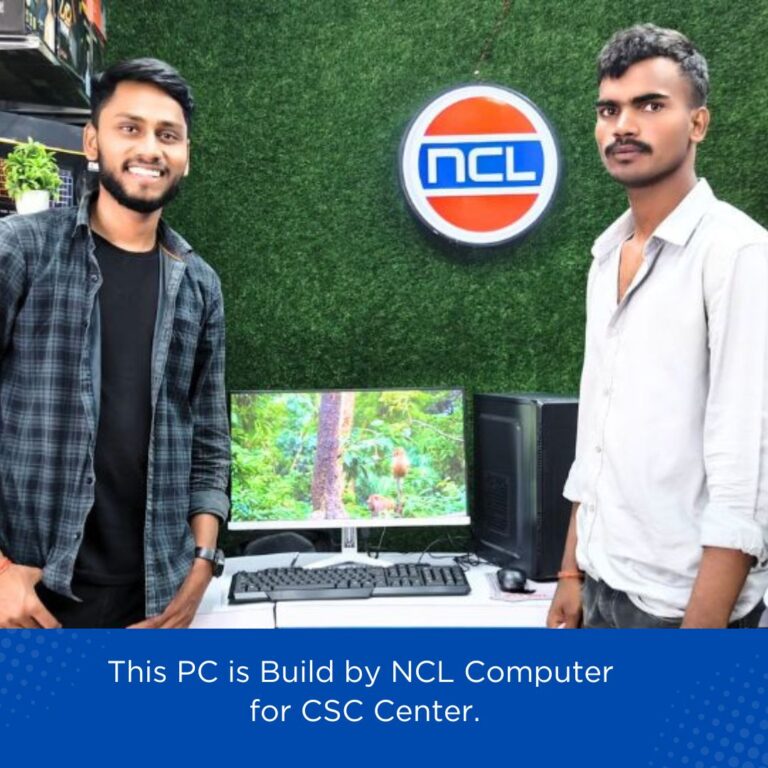






EXCELLENTTrustindex verifies that the original source of the review is Google. Very nice place in IndiaPosted onTrustindex verifies that the original source of the review is Google. One of the best computer shop in ranchi.Posted onTrustindex verifies that the original source of the review is Google. One of tehe best store in Ranchi to purchase any product. Must recommended. I got my PC assembled here and got the best price along with service here.Posted onTrustindex verifies that the original source of the review is Google. Very good behaviour and very good pc made in only 10000 with best specs possible. Thank you ncl computersPosted onTrustindex verifies that the original source of the review is Google. I recently had the chance to explore NCL Computer, and overall, my experience was quite positive.Posted onTrustindex verifies that the original source of the review is Google. the all are too kindly and help in my point of view this is the best place for giving sericesPosted onTrustindex verifies that the original source of the review is Google. Ncl Computer nice


 Pre Build PC
Pre Build PC By Category
By Category Full Set PC
Full Set PC Tower PC (CPU)
Tower PC (CPU) Combo Set
Combo Set By Brands
By Brands Intel
Intel AMD
AMD By Uses
By Uses Gaming PC
Gaming PC Editing PC
Editing PC Trading PC
Trading PC Office Use
Office Use Home Use
Home Use Study PC
Study PC By Budget
By Budget Under 10K
Under 10K Under 20K
Under 20K Under 30K
Under 30K Under 40K
Under 40K Under 50K
Under 50K Under 60K
Under 60K Under 80K
Under 80K Under 1 Lakh
Under 1 Lakh Under 2 Lakh
Under 2 Lakh Processor
Processor Motherboard
Motherboard Memory (Ram)
Memory (Ram) Graphics Card
Graphics Card Storage (SSD/HDD)
Storage (SSD/HDD) CPU Cooler
CPU Cooler Power Supply
Power Supply Monitor
Monitor Laptop
Laptop CCTV Camera
CCTV Camera Keyboard
Keyboard Mouse
Mouse Headphone
Headphone Speaker
Speaker UPS
UPS Printer
Printer