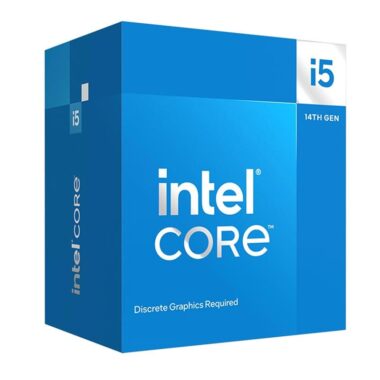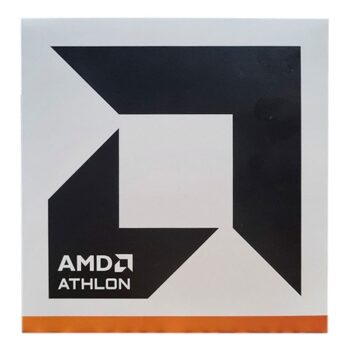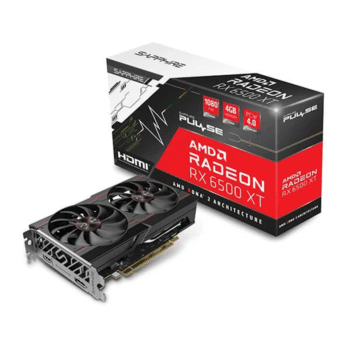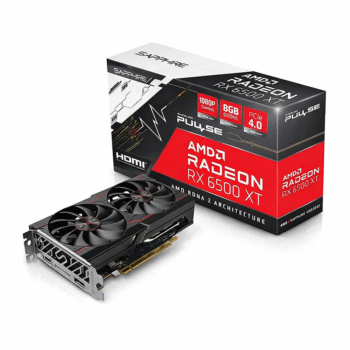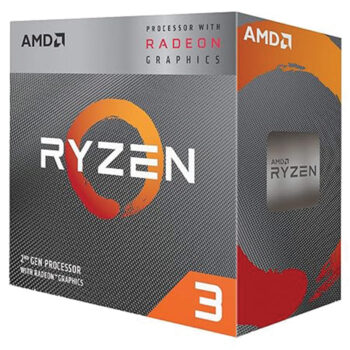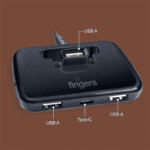🎉 Exclusive🛒Deals by NCL 🔥
Shop🛍️By Category🚀

Gaming Mechanical
Keyboard
Discover Now


The Acer Nitro ED270R S3 is a 27-inch curved gaming monitor (1500R) featuring a Full HD (1920×1080) VA panel, offering an immersive viewing experience with a 180Hz refresh rate and a 1ms (VRB) response time. It is designed for smooth, tear-free gaming with AMD FreeSync Premium technology and supports HDR10 for enhanced color and contrast.

the Acer EK251Q P6 24.5-inch Full HD IPS Gaming Monitor, designed for gamers and professionals alike. Featuring a stunning 1920×1080 resolution and IPS panel with sRGB 99% color accuracy, it delivers lifelike colors and wide 178° viewing angles. The ultra-fast 144Hz refresh rate and 1ms Visual Response Boost (VRB) ensure fluid motion and reduced lag for an immersive gameplay experience.

Acer VisionCare 2.0 is an advanced suite of eye protection technologies designed to reduce eye strain and enhance viewing comfort during extended monitor use. Tailored for professionals, gamers, and everyday users, it integrates multiple features to create a more comfortable and healthier visual experience.

- Stylish White Gaming Mouse with blue LED illumination for a clean, futuristic look.
- Ergonomic Body Design for comfortable grip during long gaming sessions.
- High-Precision Optical Sensor enabling smooth and accurate cursor tracking.
- Dedicated DPI Switch for instant sensitivity adjustment on the fly.
- Durable Wired Construction with responsive click buttons for reliable performance.
- Lightweight Design optimized for fast movements in FPS, MOBA, and action games.

(Display) 24 inch 1300:1 CR IPS Full HD 100Hz Monitor, 99% sRGB for vibrant colors, Ultra-Slim Bezel with Coding Mode, ePaper Mode and Mbook Mode.
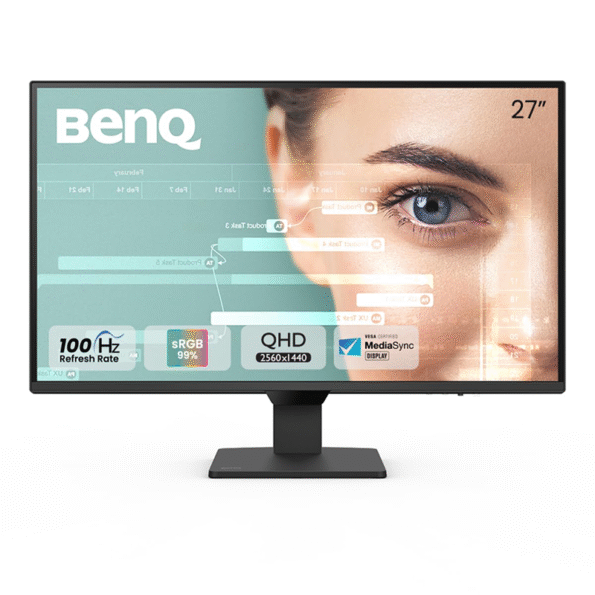
The BenQ GW2790Q is a sleek 27-inch 2K QHD IPS monitor offering stunning visuals with a 2560×1440 resolution and a smooth 100Hz refresh rate. Designed for both work and entertainment, it delivers vibrant color accuracy with 99% sRGB coverage and a high 1500:1 contrast ratio
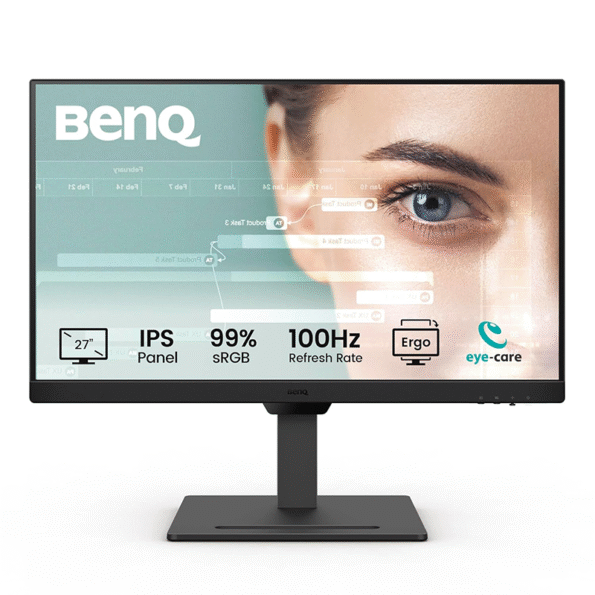
- Display: 27 inch 1300:1 Contrast Ratio IPS Full HD 100Hz Monitor, 99% sRGB for vibrant colors, Ultra-Slim Bezel with Coding Mode, ePaper Mode and Mbook Mode which represents MacBook’s color matching and visual representation on your monitor.
- ERGONOMICS With HEIGHT ADJUSTMENT: Has tilt, pivot, swivel, and 110 mm height adjustment to offer flexibility in a comfortable user environment
- 100Hz Refresh Rate: Enjoy smooth and fluid visuals with our monitor’s lightning-fast 100Hz refresh rate, reducing lag and motion blur for a more immersive viewing experience
- Professional 99% sRGB Color Gamut: Experience vivid and lifelike colors with our monitor’s 99% sRGB color gamut, ensuring that images and videos are displayed with accurate and true-to-life colors.

Everything gets BIGGER, BRIGHTER and BETTER withFINGERS LED Monitors.With a great size of 21.45 and power-packed with state-of-the-art features, these immersive LED Monitors ensures exceptional performance across design, screen and comfort.
Ergonomically designed with a tiltable stand, these LED Monitors are ultra-thin and are equipped with FHD of 1920 x 1080 screen resolution. Come, experience incredible clarity and a natural-like viewing experience with FINGERS LED Monitors.
Truly, it is the Top Monitor of the Class in its segment!
Top👌Selling
Best🎉Deals
Prebuild🖲️PC
- Prebuild PC Build | AMD Ryzen 3 3200g | 8GB DDR4 Ram | AMD Radeon Vega 8 Graphics | 250GB Nvme SSD | 450W Power Supply Tower PC
₹38,960.00Original price was: ₹38,960.00.₹27,939.00Current price is: ₹27,939.00. - Prebuild PC Full Set AMD Ryzen 3 3200G | 8GB Ram | 256GB SSD | | Radeon Vega 8 Graphics | 22 inch LED | Keyboard | Mouse | 3 Year Warranty
₹46,999.00Original price was: ₹46,999.00.₹34,999.00Current price is: ₹34,999.00. - Full Desktop Set – Intel Core i5 6th Gen | 8GB DDR4 RAM | 256GB NVMe SSD | 22″ Curved Monitor | RGB KB & Mouse | LGA1151| 3 Year Warranty-NCL Computer
₹64,800.00Original price was: ₹64,800.00.₹29,999.00Current price is: ₹29,999.00. - Full Desktop Set – Intel Core i3 9th Gen | 8GB DDR4 RAM | 256GB NVMe SSD | H310 (LGA1151) | 22″ Curved Monitor | KB & Mouse | 3-Year Warranty
₹57,499.00Original price was: ₹57,499.00.₹29,999.00Current price is: ₹29,999.00. - Prebuild PC Tower – Intel Core i5 8th Gen | 8GB DDR4 RAM | 256GB NVMe SSD | H310M (LGA1151) | Ant Esports Cooler | 2-Year Warranty
₹56,000.00Original price was: ₹56,000.00.₹29,999.00Current price is: ₹29,999.00. - Prebuild PC Full Set Intel Core i5 4th Gen| 8GB Ram | 256GB SSD | 22 inch LED Monitor | RGB Keyboard and Mouse With 1 Year Warranty
₹32,999.00Original price was: ₹32,999.00.₹23,799.00Current price is: ₹23,799.00. - Prebuilt PC Tower – AMD Ryzen 3 3200G | 8GB DDR4 RAM | 256GB SSD | Vega Graphics | AM4 Socket | 3 Year Warranty – NCL Computer
₹42,600.00Original price was: ₹42,600.00.₹28,899.00Current price is: ₹28,899.00. - Prebuild PC | AMD Ryzen 3 3200G | 8GB Ram | 256GB SSD | | Radeon Vega 8 Graphics | 22 inch LED | Keyboard | Mouse | 3 Year WarrantyRated 5.00 out of 5
₹42,600.00Original price was: ₹42,600.00.₹36,499.00Current price is: ₹36,499.00. - Intel Core i3 9th Gen Full Set PC | 8GB RAM | 256GB SSD | Budget Desktop | Home & Office Use
₹77,000.00Original price was: ₹77,000.00.₹25,850.00Current price is: ₹25,850.00. - Prebuild PC Build | AMD Ryzen 3 3200g | 8GB DDR4 Ram | AMD Radeon Vega 8 Graphics | 256GB Nvme SSD | 450W Power Supply Tower PC
₹39,600.00Original price was: ₹39,600.00.₹28,299.00Current price is: ₹28,299.00. - Prebuild PC Set | Intel Core i7 4th Gen| 16GB Ram | 250GB SSD | 2GB GT710 Graphics Card | 22 inch LED Monitor | RGB Keyboard and Mouse With 2 Year Warranty
₹60,600.00Original price was: ₹60,600.00.₹30,999.00Current price is: ₹30,999.00. - Budget Prebuilt PC Tower – AMD Ryzen 3 3200G | 8GB DDR4 RAM | 256GB NVMe SSD | Vega 8 Graphics | 500W PSU | 3 Year Warranty-NCL Computer
₹38,500.00Original price was: ₹38,500.00.₹29,999.00Current price is: ₹29,999.00.
- AMD Ryzen 3 3200G with Radeon Vega 8 Graphics Desktop Processor 4 Cores up to 4GHz 6MB Cache Socket AM4 (YD320GC5FHBOX)
₹13,500.00Original price was: ₹13,500.00.₹6,300.00Current price is: ₹6,300.00. - Build Your🏆Dream PC✨ in AMD ₹15,000.00
- Build Your🏆Dream PC✨in Intel ₹20,000.00
- FINGERS Freedom Mic-39 Wireless Microphone (6.35 mm pin Receiver with Type-C ChargingRated 5.00 out of 5
₹1,999.00Original price was: ₹1,999.00.₹1,299.00Current price is: ₹1,299.00. - FRONTECH (KB-0038) Dragon Warrior Gaming 4 in 1 Combo Set of Gaming Keyboard with RGB LED Backlit Mouse with 1000 DPI, Mousepad and Premium Gaming Headphone- Black
₹3,000.00Original price was: ₹3,000.00.₹1,390.00Current price is: ₹1,390.00. - Frontech wireless keyboard & mouse combo | 2.4 Ghz |Transmission with built-in rechargeable battery |Multi-Device connection ( FT-1602A )
₹3,000.00Original price was: ₹3,000.00.₹949.00Current price is: ₹949.00. - Full Desktop Set – Intel Core i5 4th Gen | 8GB RAM | 256GB SSD | 22″ Curved Monitor | RGB KB & Mouse | 3-Year Warranty
₹28,560.00Original price was: ₹28,560.00.₹21,999.00Current price is: ₹21,999.00. - GIGABYTE NVIDIA GeForce RTX 3060 WINDFORCE OC 12GB GDDR6 pci_e_x16 Graphics Card (GV-N3060WF2OC-12GD)Rated 4.00 out of 5
₹86,000.00Original price was: ₹86,000.00.₹37,499.00Current price is: ₹37,499.00. - MSI Mag A850GL PCIE5 ATX 3.1, 80 Plus Gold, Fully Modular Power Supply-Black
₹14,999.00Original price was: ₹14,999.00.₹9,499.00Current price is: ₹9,499.00. - MSI Pro MP251, 25 Inches , IPS, 1920 x 1080 (FHD), 100Hz, TUV Certified Eyesight Protection, 4ms, DisplayPort, HDMIRated 5.00 out of 5
₹14,000.00Original price was: ₹14,000.00.₹6,900.00Current price is: ₹6,900.00. - Prebuild PC | AMD Ryzen 3 3200G | 8GB Ram | 256GB SSD | | Radeon Vega 8 Graphics | 22 inch LED | Keyboard | Mouse | 3 Year WarrantyRated 5.00 out of 5
₹42,600.00Original price was: ₹42,600.00.₹36,499.00Current price is: ₹36,499.00. - Prebuild PC | AMD Ryzen 5 5600GT| 16GB Ram | 480GB SSD | 500W SMPS | Acer EK240Y 24" LED | RGB Gaming Keyboard Mouse with 3 Year Warranty
₹68,900.00Original price was: ₹68,900.00.₹60,999.00Current price is: ₹60,999.00.
- FINGERS DeskSound 2.0 USB Powered Multimedia Speakers
₹999.00Original price was: ₹999.00.₹635.00Current price is: ₹635.00. - FINGERS Quadrant-CU2.0 Slim 4-Port USB Hub | 3 USB 2.0 + Type-C | 480 Mbps | Plug & Play | Universal Compatible
₹895.00Original price was: ₹895.00.₹600.00Current price is: ₹600.00. - Gaming Headset - Ant Esports H570 7.1 USB Surround Sound with Noise Cancelling Mic & RGB Light
₹2,999.00Original price was: ₹2,999.00.₹1,499.00Current price is: ₹1,499.00. - Gaming Headset - Ant Esports H1100 Pro Auto RGB, Wired, Black Headphone
₹3,599.00Original price was: ₹3,599.00.₹1,449.00Current price is: ₹1,449.00. - Gaming Headset - Ant Esports H530 RGB, Black & Red Headphone
₹2,599.00Original price was: ₹2,599.00.₹1,199.00Current price is: ₹1,199.00. - ACER 27inch ED270R S3 Full HD 1500R Curved LCD GAMING MONITOR
₹16,800.00Original price was: ₹16,800.00.₹12,499.00Current price is: ₹12,499.00. - Prebuild PC Tower – Intel Core i5 8th Gen | 8GB DDR4 RAM | 256GB NVMe SSD | H310M (LGA1151) | Ant Esports Cooler | 2-Year Warranty
₹56,000.00Original price was: ₹56,000.00.₹29,999.00Current price is: ₹29,999.00. - Acer Nitro VG240Y X1 Gaming Monitor 23.8″ FHD IPS | 200Hz Refresh Rate | 0.5ms Response | 2x HDMI, DP | Stereo Speakers | Eye Care
₹12,999.00Original price was: ₹12,999.00.₹10,499.00Current price is: ₹10,499.00. - Ant Esports Glacius-360D 360mm ARGB AM5/LGA1851 AIO Liquid Cooler with Display- Black
₹15,999.00Original price was: ₹15,999.00.₹8,599.00Current price is: ₹8,599.00. - Ant Esports ICEStorm-360 360mm ARGB AM5/LGA1851 AIO Liquid Cooler- Black
₹8,999.00Original price was: ₹8,999.00.₹5,499.00Current price is: ₹5,499.00. - Lapcare Safari 3 Wireless Optical Mouse with 2.4 Ghz 1000 DPI and Optical Sensor, LWM-003 Black
₹599.00Original price was: ₹599.00.₹299.00Current price is: ₹299.00. - NEXTRON 4GB Nforce GT730 DDR3 - PCI-Express Graphics Card 192 Cuda (DVI, HDMI, VGA Ports)
₹9,000.00Original price was: ₹9,000.00.₹4,499.00Current price is: ₹4,499.00.
- Prebuilt Best For Editing and Gaming| Intel Core i5 14400f | Gigabyte B760M G AX (Wi-Fi) DDR5 Motherboard | 16GB DDR5 Ram | 1TB Nvme SSD | 650W 80+ Power Supply |GIGABYTE G24F 2 Monitor| RGB Gaming Keyboard Mouse with 3 Year Warranty
₹196,000.00Original price was: ₹196,000.00.₹90,000.00Current price is: ₹90,000.00. - FRONTECH Nova Knight Gaming Keyboard and Mouse Combo with RGB Backlight Effects (KB-0043) White, OrangeRated 4.00 out of 5
₹2,200.00Original price was: ₹2,200.00.₹749.00Current price is: ₹749.00. - GIGABYTE NVIDIA GeForce RTX 3060 WINDFORCE OC 12GB GDDR6 pci_e_x16 Graphics Card (GV-N3060WF2OC-12GD)Rated 4.00 out of 5
₹86,000.00Original price was: ₹86,000.00.₹37,499.00Current price is: ₹37,499.00. - NCL Ultimate 2-in-1 Bootable USB Drive | Windows 11 & Windows 10 Dual OS Installation Media | Plug & PlayRated 5.00 out of 5
₹1,999.00Original price was: ₹1,999.00.₹599.00Current price is: ₹599.00. - FINGERS Duo-Recharge Wireless Deskset (Mouse + Keyboard) Combo
₹2,249.00Original price was: ₹2,249.00.₹1,249.00Current price is: ₹1,249.00. - Full Desktop Set – Intel Core i5 4th Gen | 8GB RAM | 256GB SSD | 22″ Curved Monitor | RGB KB & Mouse | 3-Year Warranty
₹28,560.00Original price was: ₹28,560.00.₹21,999.00Current price is: ₹21,999.00. - Frontech wireless keyboard & mouse combo | 2.4 Ghz |Transmission with built-in rechargeable battery |Multi-Device connection ( FT-1602A )
₹3,000.00Original price was: ₹3,000.00.₹949.00Current price is: ₹949.00. - FRONTECH Wired Super Design Gaming Keyboard and Optical Mouse Combo with RGB Backlight Effects (KB-0039, Black)
₹2,500.00Original price was: ₹2,500.00.₹949.00Current price is: ₹949.00. - MSI PRO MP223 E2 21.45-Inch Full HD Office Monitor - 1920 x 1080 Resolution, 100Hz, Eye-Friendly Screen - Black
₹10,999.00Original price was: ₹10,999.00.₹5,199.00Current price is: ₹5,199.00. - RGB Gaming PC – AMD Ryzen 5 5600GT | 8GB RAM | 250GB SSD | 450W SMPS | Radeon Graphics | AM4 | 3-Year Warranty|Rated 5.00 out of 5
₹68,500.00Original price was: ₹68,500.00.₹40,999.00Current price is: ₹40,999.00. - ASUS Prime Z790-P WIFI CSM Lga 1700 (Intel 13Th &12Th Gen) ATX Gaming Motherboard
₹34,500.00Original price was: ₹34,500.00.₹25,500.00Current price is: ₹25,500.00. - Prebuild PC | Intel Core i5 12400 | H610M GAMING WIFI DDR4 Motherboard | 16GB DDR4 Ram | 480GB Nvme SSD | 500W SMPS | RGB Gaming Cabinet with 3 Year Warranty
₹114,300.00Original price was: ₹114,300.00.₹54,199.00Current price is: ₹54,199.00.

🙏 Welcome to NCL Computer 🔧
Your trusted tech partner in India for over 🔟 years!
We specialize in custom-built 🖥️ Gaming, 🎬 Editing, and 📈 Trading PCs at unbeatable prices 💸.
From top-tier products to expert services – we’ve got your back! 🚀
- Custom Gaming, Editing & Trading PC Builds 🎮
- Computers, Laptops, Printers & CCTV Cameras 📷
- Motherboards, RAM, SSD, HDD, Graphics Cards ⚙️
- Repair Services: PC, Laptop, Printer, UPS 🔧
- Networking, CCTV Installation & Software Setup 🌐
- Data Recovery, Cartridge Refilling & More 💾
Visit NCL Computer – where performance meets reliability!












 Pre Build PC
Pre Build PC By Category
By Category Full Set PC
Full Set PC Tower PC (CPU)
Tower PC (CPU) Combo Set
Combo Set By Brands
By Brands Intel
Intel AMD
AMD By Uses
By Uses Gaming PC
Gaming PC Editing PC
Editing PC Trading PC
Trading PC Office Use
Office Use Home Use
Home Use Study PC
Study PC By Budget
By Budget Under 10K
Under 10K Under 20K
Under 20K Under 30K
Under 30K Under 40K
Under 40K Under 50K
Under 50K Under 60K
Under 60K Under 80K
Under 80K Under 1 Lakh
Under 1 Lakh Under 2 Lakh
Under 2 Lakh Processor
Processor Motherboard
Motherboard Memory (Ram)
Memory (Ram) Graphics Card
Graphics Card Storage (SSD/HDD)
Storage (SSD/HDD) CPU Cooler
CPU Cooler Power Supply
Power Supply Monitor
Monitor Laptop
Laptop CCTV Camera
CCTV Camera Keyboard
Keyboard Mouse
Mouse Headphone
Headphone Speaker
Speaker UPS
UPS Printer
Printer