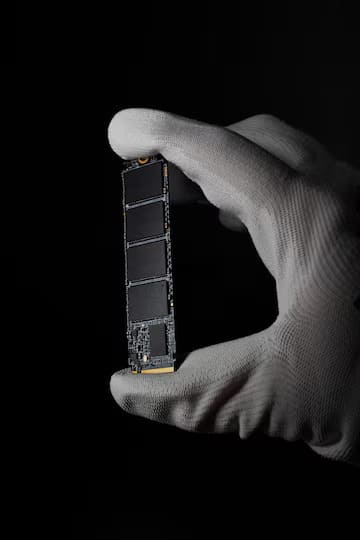(1)-600x450.jpg)
Building the Best Multipurpose PC
NCL Computer In today’s digital age, having a reliable multipurpose PC is essential. Whether you’re gaming, streaming, video editing, or simply browsing the web, you want a machine that can handle it all. If you’re considering building your own PC, this guide will walk you through the essential components and considerations to ensure you create a versatile and powerful system.
.jpg)
Why Build Your Own PC?
Building your own PC offers several advantages:
- Customization: You can choose each component based on your specific needs.
- Cost-Effectiveness: Often, building your own PC is more affordable than buying pre-built systems.
- Learning Experience: Building a PC teaches you about hardware and software, empowering you to troubleshoot and upgrade in the future.
Key Components for a Multipurpose PC
✅ Processor (CPU)
Your CPU is the brain of your PC. For a multipurpose build, consider a mid-range processor like the AMD Ryzen 5 or Intel Core i5. Both offer great performance for gaming, content creation, and everyday tasks.
✅Graphics Card (GPU)
If you plan to game or perform graphic-intensive tasks, invest in a good GPU. The NVIDIA GeForce RTX 3060 or AMD Radeon RX 6700 XT are excellent choices, providing solid performance without breaking the bank.
✅Motherboard
Choose a motherboard that is compatible with your CPU and has room for future upgrades. Look for features like enough USB ports, support for M.2 SSDs, and good VRM cooling for better power delivery.
✅Memory (RAM)
For most users, 16GB of RAM is sufficient. However, if you plan to run multiple applications or do heavy video editing, consider 32GB. Aim for DDR4 RAM with a speed of at least 3200MHz for optimal performance.
✅Storage
A combination of SSD and HDD is ideal for speed and capacity. Use a 500GB or 1TB SSD for your operating system and frequently used applications, and a larger HDD for files and media storage.
✅Power Supply (PSU)
A reliable PSU is crucial. Look for one with an 80 PLUS Bronze certification for efficiency. A power supply rated around 650W should be sufficient for most builds.
✅Case
Choose a case that fits your aesthetic and offers good airflow. Ensure it’s compatible with your motherboard size (ATX, Micro-ATX, etc.) and has space for your GPU.
✅Cooling Solutions
Depending on your CPU choice, consider aftermarket cooling solutions. Good cooling not only keeps your system quiet but also prolongs the life of your components. Air coolers like the Noctua NH-U12S or AIO liquid coolers like the Corsair H100i are popular options.
✅Operating System
Don’t forget about the operating system! Windows 10 or 11 is a popular choice for gamers and general users, while Linux can be a great alternative for those who prefer open-source options.
Buy Link : Building the Best Multipurpose PC
Mob No : 8002570066
 BUILD YOUR PC
BUILD YOUR PC.jpg)
.jpg)
.jpg)
.jpg)