
 (1)-600x450.jpg)
Best Under budget For Gaming And Editing Pc Build
Here's a high-performance PC build for gaming and video editing that would be ideal from NCL Computer, known for custom PC builds in markets like Nepal and India. This build balances raw power for editing (especially 4K or high-bitrate content) and top-tier gaming performance.
.jpg)
Ultimate Gaming & Editing PC Build by NCL Computer (2025)
Processor (CPU):
-
AMD Ryzen 9 7900X or Intel Core i9-13900K
-
✅ 12+ cores for multi-threaded editing performance
-
✅ Top-tier single-core performance for gaming
-
Motherboard:
-
ASUS ROG Strix X670E-F (for AMD)
or
MSI Z790 Tomahawk WiFi (for Intel)-
✅ DDR5 support
-
✅ PCIe Gen 5 future-ready
-
✅ WiFi 6 & 2.5Gb LAN
-
Graphics Card (GPU):
-
NVIDIA RTX 4080 Super (16GB) or RTX 4090 (if budget allows)
-
✅ Unreal gaming performance at 4K
-
✅ Insane rendering and encoding speeds for video production
-
Memory (RAM):
-
32GB DDR5 6000MHz (2x16GB)
-
✅ Fast speeds benefit both gaming & editing
-
✅ Option to upgrade to 64GB later
-
Storage:
-
1TB NVMe SSD (Gen 4) – OS & software (e.g., Samsung 980 Pro / WD SN850X)
-
2TB SATA SSD or HDD – For media files and storage
CPU Cooler:
-
Corsair iCUE H150i Elite LCD / DeepCool LT720 AIO
-
✅ Keeps high-end CPUs cool during editing/rendering marathons
-
Power Supply (PSU):
-
850W – 1000W, 80+ Gold (Modular)
-
✅ Enough for future upgrades and power-hungry GPUs
-
Case:
-
Lian Li Lancool III / Corsair 5000D Airflow
-
✅ Great airflow
-
✅ Stylish with tempered glass
-
✅ Space for future GPU upgrades
-
Extras (Optional but Recommended):
-
Capture Card (Elgato 4K60 Pro) – for content creators
-
Color-accurate 1440p or 4K IPS Monitor – for editing
-
Mechanical Keyboard + High-DPI Mouse – for both gaming & productivity
-
Windows 11 Pro (genuine)
Estimated Price Range (Assembled by NCL Computer - 2025)
-
India: ₹25,000 – ₹2,50,000+
✅ NCL Computer usually offers custom pre-builds, stress-tested systems, and warranty & after-sales service, so you can ask them for customizations based on your needs or budget.
?Mob No : 8002570066
 (1)-600x450.jpg)
Power Without Breaking the Bank
NCL Computer Gaming doesn’t have to be expensive. If you're itching to dive into your favorite titles but don't want to drop a fortune, building a budget gaming PC is 100% possible — and rewarding. In this guide, we'll walk you through the essentials of putting together a solid entry-level gaming setup that delivers performance where it counts.
.jpg)
✅What's a "Budget" Build?
Let’s define “budget.” For most gamers, this means spending $500 to $800, depending on what you're playing. The goal isn’t 4K ultra settings on Cyberpunk — it’s smooth 1080p gaming on popular titles like Valorant, Fortnite, GTA V, Apex Legends, and even Elden Ring.
✅Essential Components (and What to Look For)
CPU (Processor) – The Brain
.jpg)
For budget builds, AMD Ryzen 5 5600G or Intel Core i5-12400F hit the sweet spot. They offer great multi-core performance for gaming and multitasking without burning a hole in your wallet.
-
AMD Ryzen 5 5600G (includes integrated graphics – good if you're skipping a GPU for now)
-
Intel Core i5-12400F (strong pairing with a budget GPU)
GPU (Graphics Card) – The Gaming Engine
.jpg)
Here’s where the magic happens. For 1080p gaming, look at:
-
NVIDIA GTX 1660 Super
-
AMD Radeon RX 6600
-
Intel Arc A580 (a newer budget option worth watching)
These cards give you great FPS at medium to high settings.
RAM – Multitasking Fuel
16GB DDR4 (2x8GB) is the current standard. It ensures smooth gameplay and future-proofs you for newer titles.
Storage – Speed Matters
An SSD is non-negotiable in 2025. Go with:
-
500GB NVMe SSD (boot + 2-3 big games)
-
Add a 1TB HDD later for extra space
Motherboard – The Backbone
.jpg)
Match your CPU with the right socket:
-
For AMD Ryzen: B550 or A520 chipset
-
For Intel 12th Gen: B660 chipset
Pick one with at least 2 RAM slots, M.2 support, and decent VRM cooling.
Power Supply (PSU) – Don’t Skimp!
Get a reputable brand: Corsair, EVGA, Seasonic.
-
450–550W 80+ Bronze certified is usually enough for budget builds.
Case – Looks & Airflow
Choose a mid-tower ATX case with good airflow and at least one pre-installed fan. Brands like NZXT, Cooler Master, and Deepcool offer stylish but affordable options.
Buy Gaming PC Build
Mob No : 8002570066
 (1)-600x450.jpg)
Ambedkar Jayanti Celebrating 135 Years of a Visionary Leader
Date: April 14, 2025
Occasion: 135th Birth Anniversary of Dr. B.R. Ambedkar
Every year on April 14, India pays heartfelt tribute to Dr. Bhimrao Ramji Ambedkar, one of the nation's most iconic social reformers, jurists, economists, and the principal architect of the Indian Constitution. In 2025, we mark the 135th birth anniversary of this towering figure, reflecting not only on his immense contributions but also on the relevance of his vision in today’s India.
✅Who Was Dr. B.R. Ambedkar?
Born in 1891 in Mhow, Madhya Pradesh, Dr. Ambedkar rose from the depths of caste-based discrimination to become a symbol of resilience, intellect, and justice. He was a champion of social equality, dedicating his life to fighting untouchability, caste oppression, and inequality. With multiple doctorates from prestigious institutions like Columbia University and the London School of Economics, Ambedkar’s scholarship was as powerful as his activism.
✅Legacy of Equality and Empowerment
Ambedkar’s most enduring contribution is perhaps the Indian Constitution, which he drafted with a vision to build a society rooted in justice, liberty, equality, and fraternity. He believed in the power of education, the necessity of economic empowerment, and the importance of democratic rights for every citizen.
Beyond the Constitution, Ambedkar also laid the foundation for labor rights, women's rights, and social justice reforms. He was the voice of the marginalized, and his teachings continue to inspire generations.
✅Ambedkar Jayanti 2025: Honoring a Legend
This year, Ambedkar Jayanti is being celebrated across India and in many parts of the world with processions, seminars, cultural events, and community gatherings. From garlanding his statues to discussing his thoughts on democracy and social justice, people from all walks of life come together to honor his life and legacy.
Government bodies, educational institutions, civil society groups, and Ambedkarite communities are organizing panel discussions, essay competitions, lectures, and book fairs to spread awareness about Ambedkar’s ideas and relevance in the 21st century.
✅Why Ambedkar’s Message Still Matters
Even in 2025, Dr. Ambedkar’s message rings loud and clear. Issues like caste discrimination, inequality in education and employment, and access to justice continue to be pressing challenges. His call for “educate, agitate, and organize” remains a guiding light for social reformers and youth activists today.
As India evolves, remembering and implementing Ambedkar's vision is not just about paying tribute—it's about building a more inclusive and just society.

Budget Video Editing PC Build
NCL Computer If you’re diving into video editing and want a powerful setup without spending a fortune, you’re in the right place. Whether you’re editing YouTube videos, short films, or client projects, this budget build centered around the Intel Core i5-12400F gives you a great balance of performance and value.
Let’s break down the build and see why each part earns its spot.
.jpg)
✅Processor: Intel Core i5-12400F Desktop Processor
The heart of this build is the Intel Core i5-12400F, a 6-core, 12-thread beast that delivers solid performance for editing tasks in apps like Adobe Premiere Pro, DaVinci Resolve, and After Effects. Thanks to Intel’s 12th Gen architecture, you get efficient multitasking, quick rendering, and snappy responsiveness.
Why it's great for editing:
-
Strong single- and multi-core performance
-
Handles 1080p and 4K timelines well
-
Great price-to-performance ratio
✅Motherboard: MSI PRO H610M-E DDR4
Pairing the i5-12400F with the MSI PRO H610M-E ensures stable performance with essential features for creators. It’s a no-frills motherboard, but it gets the job done—reliable VRMs, good build quality, and room for future upgrades.
Highlights:
-
Compatible out-of-the-box with 12th Gen Intel CPUs
-
Two DDR4 slots for memory
-
PCIe 4.0 support for faster SSD and GPU performance
✅RAM: XPG ADATA GAMMIX D30 16GB (2x8GB) DDR4 3200MHz
For smooth video editing, 16GB RAM is the sweet spot, and this XPG GAMMIX D30 kit delivers both speed and style. Running in dual channel at 3200MHz, it allows seamless playback and multitasking—perfect for scrubbing through footage or working across multiple apps.
Why it’s ideal:
-
Dual-channel setup improves performance
-
3200MHz speed is perfect for editing workflows
-
Sleek heatsinks for cooling and aesthetics
✅Storage: Crucial P3 Plus 500GB PCIe 4.0 NVMe SSD
Fast storage is essential for video editing, and the Crucial P3 Plus brings PCIe Gen 4 speeds up to 4700MB/s, meaning quicker boot times, faster file transfers, and real-time playback of high-resolution footage.
Editor-friendly features:
-
Blazing fast read/write speeds
-
NVMe performance for smooth video previews
-
500GB capacity—great for OS and editing apps
(You can always add a secondary HDD or SSD later for media storage.)
✅Graphics Card: ASRock RX 6600 Challenger D 8GB
Video editing apps now lean heavily on GPU acceleration, and the RX 6600 hits the sweet spot. With 8GB of VRAM, this GPU handles effects, color grading, and rendering like a champ—plus, it doubles up as a solid 1080p gaming card if you’re into that too.
Why it rocks for creators:
-
8GB VRAM handles heavy effects and 4K footage
-
Hardware encoding support (great for exports)
-
Efficient and quiet under load
✅Power Supply: Cooler Master MWE 550 V2 80 Plus Bronze
You want a PSU that’s efficient and reliable. The Cooler Master MWE 550 brings 80+ Bronze certification, ensuring stable power delivery to your system without costing a fortune.
Key features:
-
550W capacity—perfect for this build
-
Reliable brand with solid protection features
-
Silent operation with a durable fan
✅Cabinet: Lapcare LGT-602 Gaming Cabinet (Black)
A stylish yet budget-friendly case that offers decent airflow, the Lapcare LGT-602 brings aesthetics and functionality to your desk. While it’s not flashy, it gets the job done and keeps your components cool.
Why it's a solid pick:
-
Comes with ventilation and fan support
-
Sleek black finish for a professional look
-
Easy cable management options
✅Total Estimated Budget:
Depending on current market prices, this build usually lands in the ₹55,000 – ₹65,000 range making it one of the best value-for-money options for budding editors and content creators.
Buy : Build For Video Editing PC Click Here
Mob No : 8002570066
-600x450.jpg)
This PC Build For CSC Centre
NCL Computer If you're running a CSC Centre (Common Service Centre), you know how important it is to have a computer setup that is reliable, efficient, and cost-effective. Whether you're handling government services, printing documents, or helping people with digital tasks, your PC is the backbone of your operation.
Today, we’re showcasing a smart budget PC build that offers solid performance without burning a hole in your pocket. Here's a complete breakdown of the components we recommend, perfect for day-to-day CSC operations:
.jpg)
PC Build Components
✅ Processor: Intel Core i5 4th Gen
A classic workhorse! The Intel Core i5 4th Generation processor delivers dependable performance for multitasking, running office applications, and handling moderate computing tasks without lag.
-
4 cores ensure smooth multitasking
-
Great power efficiency for long working hours
-
Perfect for document work, browsing, printing & online tasks
✅ Motherboard: Frontech H81M.2 (LGA 1150 Socket)
This compact and compatible motherboard supports our 4th Gen i5 processor like a charm. It’s an ideal choice for a budget-friendly and functional build.
-
LGA 1150 socket for 4th Gen Intel CPUs
-
Good I/O options
-
Small form factor for space-saving builds
✅ RAM: Frontech 8GB DDR3 1600 MHz
For smooth performance, we’ve added 8GB of DDR3 RAM – enough for multitasking, running Tally, web applications, form filling, and even light editing.
-
1600 MHz for faster response
-
Reliable for long-term usage
-
Easy to upgrade if needed in the future
✅ Storage: Scuda 256GB NVMe PCIe M.2 SSD
Speed matters! A 256GB NVMe SSD ensures your system boots up in seconds and software loads without delays.
-
Super-fast read/write speeds
-
More durable than HDDs
-
Enough space for daily operations and essential software
✅ Power Supply: FINGERS Gamma-401 SMPS
A good power supply is crucial for system stability. The Gamma-401 SMPS ensures your components receive clean and safe power.
-
Compact and efficient
-
Ideal for entry to mid-level builds
-
Budget-friendly without compromising on protection
✅ Cabinet: ZEBRONICS Mid-Tower Zeb Myst White
A stylish and modern white cabinet that fits in any workspace. The Zeb Myst White is spacious and well-ventilated.
-
Sleek and professional design
-
Easy cable management
-
Comes with USB ports and front panel access
✅ Monitor: Lapcare 22" Curved LED Monitor
Work in style and comfort with a 22-inch curved display – easy on the eyes and perfect for long hours of use.
-
Immersive viewing experience
-
Crisp visuals
-
Ideal for watching tutorials, filling forms, and office tasks
✅ Keyboard & Mouse: Frontech KB-0043 Nova Knight Gaming Combo
Why settle for a boring combo? This gaming keyboard and mouse combo adds style and functionality with backlit keys and responsive clicks.
-
Durable and stylish
-
Comfortable for long typing sessions
-
Adds a premium feel to your desk setup
Why This Build is Ideal for a CSC Centre
✔ Cost-effective: You get great performance without overspending
✔ Reliable: Each component is chosen for long-term durability
✔ Efficient: Fast SSD and 8GB RAM ensure smooth operations
✔ Modern Look: Curved monitor and white cabinet create a professional setup
✔ Upgradeable: Easily add more RAM or storage if needed
Mob No : 8002570066
-600x450.jpg)
The FRONTECH Mythos Gaming Cabinet is a Solid Choice
NCL Computer Building a gaming PC is a thrilling experience. You carefully select each component, aiming for the perfect balance of performance and aesthetics. But amidst all the CPU and GPU talk, one crucial element often gets overlooked: the case. Today, we're diving into the FRONTECH Mythos Gaming PC Cabinet (FT-4347), a budget-friendly option that packs a punch.
.jpg)
✅First Impressions: Sleek and Stylish
The FRONTECH Mythos immediately catches the eye with its tempered glass side panel. This allows you to showcase your hard-earned components and RGB lighting, creating a visually stunning setup. The black finish adds a touch of sophistication, making it suitable for any gaming den.
✅Cooling Power: Keeping Things Chill
One of the most vital aspects of a gaming cabinet is its cooling capabilities. The Mythos comes equipped with four pre-installed 120mm LED fans. This is a significant advantage at this price point. These fans not only provide ample airflow but also contribute to the overall aesthetic with their vibrant LED lighting.
- Why good airflow is important: Keeping your components cool is vital for performance and longevity. Overheating can lead to thermal throttling, reducing performance, and even damage your hardware.
- Four fans are a good start: Having multiple fans allows for efficient intake and exhaust, ensuring proper air circulation within the case.
✅Connectivity: All Your Ports Within Reach
The Mythos offers a decent selection of ports for your peripherals. You'll find USB 1.0 and USB 3.0 ports on the front panel, providing convenient access for your keyboard, mouse, and other devices. While some users might desire more USB 3.0 ports, the provided ports are sufficient for most gaming setups.
- USB 3.0 advantages: USB 3.0 offers faster data transfer speeds compared to USB 2.0, which is beneficial for external drives and other high-bandwidth devices.
✅Build Quality and Features:
.jpg)
While the FRONTECH Mythos is a budget-friendly option, it doesn't skimp entirely on build quality. The tempered glass panel adds a premium touch, and the overall construction feels reasonably sturdy. The case also offers sufficient space for cable management, helping you achieve a clean and organized build.
- Cable management benefits: Proper cable management improves airflow, enhances aesthetics, and makes future upgrades easier.
✅Who is this cabinet for?
The FRONTECH Mythos is an excellent choice for:
- Budget-conscious gamers looking for a stylish and functional case.
- First-time builders who want a case with pre-installed fans.
- Users who appreciate tempered glass side panels and RGB lighting.
✅Things to consider:
- The included fans are basic LED fans. If you want addressable RGB, you might need to replace them.
- The number of USB 3.0 ports is limited.
- Check your component sizes to ensure they will fit inside the case.
Buy Best Budget Gaming PC Tower Click Here
Mob No : 8002570066
-600x450.jpg)
Mr. Amit Kumar He Came From Bihar
NCL Computer Building a gaming PC is an exciting journey, especially when you have the right components that offer a perfect balance of performance and price. If you’re looking for a solid mid-range gaming setup, we’ve curated a powerful build featuring the Intel® Core™ i5-14600K and an RTX 4060. This setup is ideal for 1080p and 1440p gaming while ensuring smooth multitasking for productivity tasks. Let’s dive into the details of each component and why they make an excellent choice for your gaming rig.
.jpg)
✅Component Breakdown
1. Intel® Core™ i5-14600K Desktop Processor
The heart of this build is the Intel Core i5-14600K, a powerful 14-core (6P + 8E) processor with a base clock of 3.5GHz and a turbo boost up to 5.3GHz. It delivers outstanding single-core performance, making it an excellent choice for gaming. With Intel’s efficiency cores, this processor ensures smooth multitasking, making it great for streaming and content creation alongside gaming.
2. MSI MAG B760M Mortar WiFi II Motherboard
For a stable and feature-rich foundation, the MSI MAG B760M Mortar WiFi II is a fantastic motherboard. It supports the latest Intel processors, offers PCIe 4.0 support for high-speed storage, and includes built-in WiFi for seamless connectivity. The motherboard’s robust power delivery system and efficient cooling solutions ensure optimal performance under heavy loads.
3. CORSAIR Vengeance 16GB RAM (1x16GB) DDR5 5200MHz
This build includes a single stick of 16GB DDR5 RAM running at 5200MHz. DDR5 memory provides improved bandwidth and efficiency compared to DDR4, resulting in faster load times and better overall system responsiveness. You can always add another 16GB stick later for dual-channel performance.
4. WD_Black™ SN850X NVMe™ SSD
Storage is a critical factor in gaming performance, and the WD_Black SN850X NVMe SSD offers blazing-fast speeds. With PCIe Gen4 technology, it delivers read speeds of up to 7,300MB/s, ensuring ultra-fast game load times and seamless system responsiveness. This drive is perfect for storing your OS, favorite games, and essential applications.
5. GIGABYTE GeForce RTX 4060 Eagle OC 8GB DDR6 Graphics Card
The graphics card is the core of any gaming PC, and the GIGABYTE GeForce RTX 4060 Eagle OC is an excellent choice for 1080p and entry-level 1440p gaming. Featuring DLSS 3.0, ray tracing capabilities, and an overclocked design, this card provides smooth gameplay in modern AAA titles while staying power-efficient.
6. Gamdias Aura GL-360 Liquid CPU Cooler - White
To keep the Intel i5-14600K cool and performing at its peak, the Gamdias Aura GL-360 liquid cooler ensures optimal thermal performance. This AIO (All-in-One) cooler not only enhances cooling efficiency but also adds a stylish aesthetic with its white design, complementing the case.
7. Cooler Master MWE 650 Bronze V2 Power Supply
A reliable power supply is crucial for system stability, and the Cooler Master MWE 650 Bronze V2 provides sufficient wattage with an 80 PLUS Bronze efficiency rating. This ensures a stable power delivery to all components while maintaining energy efficiency, preventing excessive heat and wasted electricity.
8. Ant Esports Crystal X3 Mid Tower Cabinet - White
Housing all these powerful components is the Ant Esports Crystal X3 mid-tower case in white. With a sleek design, tempered glass panels, and good airflow support, this case offers both aesthetics and functionality. The spacious interior allows for easy cable management and future upgrades.
✅Why This Build?
Great Performance for Price: The Intel i5-14600K and RTX 4060 combination offers smooth gameplay in modern games without breaking the bank.
Future-Proofing: With DDR5 RAM, PCIe 4.0 storage, and a powerful cooling solution, this build is ready for future upgrades.
Balanced Power Efficiency: The MWE 650 Bronze PSU ensures stable power delivery without excessive consumption.
Sleek and Cool Design: The white-themed case and cooler provide a stylish aesthetic while maintaining excellent cooling performance.
Buy This Affordable Gaming PC Build ?Click Here
Mob No : 8002570066
-600x450.jpg)
Video Editing PC at Most Affordable Price Build By NCL Computer
NCL Computer your one-stop destination for all your computing needs in Ranchi, Jharkhand. Best computer shop in Ranchi, we build Gaming and editing pc and also trading setup. At NCL Computer deals with all types of Computer, Laptop, Printer, CCTV Camera and computer components like Motherboard, RAM, HDD, Graphics Cards, Keyboard, Mouse Gaming Parts etc. NCL Computer is one of the best Computer Shop in Ranchi and we have been dealing for more than 8 years on this field. We also provide IT services like computer repairing, laptop repairing, printer repairing, CCTV Camera Installation, Networking, cartridge refilling, software Installation, Data Recovery, UPS repairing, gaming PC assembling.
Mob No : 8002570066
 (1)-600x450.jpg)
Level Up Your Edits: A Killer Video Editing PC Build
So, you're ready to ditch the lag and dive into smooth, professional video editing? You've come to the right place! We're breaking down a powerful PC build that's perfect for handling demanding editing software without breaking the bank. Let's get into the nitty-gritty:
The Heart of the Beast: Components Breakdown
This build strikes a sweet balance between performance and affordability, ensuring you get the most bang for your buck.
-
CPU: Intel Core i5-12400F 2.5 GHz:
.jpg)
- This 12th gen i5 packs a serious punch with its 6 cores and 12 threads. It's excellent for handling multi-threaded tasks like video encoding and rendering. The "F" designation means it lacks integrated graphics, which is fine since we're using a dedicated GPU.
-
Motherboard: Gigabyte GA-B760M G AX DDR5:
.jpg)
- A reliable motherboard supporting DDR5 RAM and PCIe 4.0, ensuring fast data transfer. The "AX" indicates built-in Wi-Fi, which is a nice bonus.
-
RAM: ADATA XPG LANCER 16GB DDR5 RGB 6000MHz White:
- 16GB of DDR5 RAM at 6000MHz is ideal for smooth multitasking and handling large video files. The RGB lighting adds a touch of style to your build.
-
Storage: Crucial P3 Plus 1TB NVMe SSD:
- NVMe SSDs are essential for fast boot times and quick access to your video files. This 1TB drive provides ample space for your operating system, software, and current projects.
-
GPU: Gigabyte GeForce RTX 3060 Windforce OC 12GB:
.jpg)
- The RTX 3060 is a fantastic mid-range GPU that excels in video editing and rendering. Its 12GB of VRAM is crucial for handling high-resolution footage and effects.
-
Case: Ant Esports Gaming Cabinet Crystal X2-White:
- A visually pleasing case that also provides good airflow, which is critical for keeping your components cool during intense editing sessions.
-
PSU: Ant Esports PSU FG650 Gold SMPS:
- A 650W Gold-rated power supply provides stable and efficient power to your components.
-
Cooling: Zebronics Liquid Cooler 240mm AIO White:
- Liquid cooling is essential for keeping the CPU temperatures in check, especially during demanding rendering tasks. The 240mm radiator provides excellent cooling performance.
-
Monitor: Gigabyte G24F 24"
- A 24 inch monitor with a high refresh rate is ideal for video editing.
-
Peripherals: Zebronics Keyboard Mouse Combo Transformer 1 White:
- A basic keyboard and mouse combo. Why This Build Rocks for Video Editing:
-
Powerful CPU: The i5-12400F handles CPU-intensive tasks with ease.
-
Dedicated GPU: The RTX 3060 accelerates rendering and provides smooth playback.
-
Fast Storage: The NVMe SSD ensures quick access to your files.
-
Ample RAM: 16GB of DDR5 RAM allows for seamless multitasking.
-
Efficient Cooling: The liquid cooler keeps temperatures low, ensuring optimal performance.
Build your Dream PC Build ????Click Here
Mob No : 8002570066
 (1)-600x450.jpg)
Ant Esports 9077 Gaming Chair Might Be Your Next Victory Royale
NCL Computer Gaming isn't just a hobby; it's an experience. And to truly immerse yourself in your favorite worlds, comfort is key. That's where a good gaming chair comes in. Today, we're diving deep into the Ant Esports 9077, a budget-friendly option that promises to elevate your gaming sessions.
 (1).jpg)
✅First Impressions: A Throne for the Modern Gamer
The Ant Esports 9077 immediately grabs attention with its sleek, sporty design. Available in various color combinations, it adds a touch of personality to your setup. The PU leather upholstery feels smooth and durable, suggesting it can withstand the rigors of marathon gaming sessions.
✅Comfort is King (or Queen!)
A gaming chair's primary function is comfort, and the 9077 delivers surprisingly well for its price range. Here's what makes it stand out:
- Ergonomic Design: The chair boasts a high backrest with lumbar and headrest support. This is crucial for maintaining proper posture and preventing back pain, especially during extended gaming sessions.
- Adjustable Features: The 9077 allows you to customize your seating experience. You can adjust the height, recline, and armrests to find the perfect position. The recline function is particularly useful for those moments when you want to kick back and relax between matches.
- Padding and Support: The dense foam padding provides ample cushioning, ensuring comfort even after hours of use. The lumbar and headrest pillows add an extra layer of support where you need it most.
✅Features That Matter
Beyond comfort, the Ant Esports 9077 offers a range of features that enhance your gaming experience:
- Sturdy Construction: The metal frame and base provide a solid foundation, ensuring stability and durability. The chair can support a decent amount of weight, making it suitable for a wide range of users.
- Smooth Casters: The smooth-rolling casters allow for easy movement, letting you glide across your gaming space without any hassle.
- Adjustable Armrests: The adjustable armrests allow you to position them to your comfort, and help with wrist fatigue.
✅The Budget-Friendly Champion
 (1).jpg)
One of the most appealing aspects of the Ant Esports 9077 is its affordability. It offers a compelling combination of comfort, features, and style at a price point that won't break the bank. This makes it an excellent option for budget-conscious gamers who don't want to compromise on quality.
✅Things to Consider
While the Ant Esports 9077 offers excellent value, there are a few things to keep in mind:
- The PU leather, while durable, may not be as breathable as mesh in hot climates.
- While the armrests are adjustable, they may not offer the same level of customization as higher-end models.
- Assembly can take some time.
✅Final Verdict: A Solid Choice for Gamers
The Ant Esports 9077 is a fantastic gaming chair that delivers impressive comfort, features, and style at an affordable price. It's an excellent choice for budget-conscious gamers who want to upgrade their setup without spending a fortune. If you're looking for a comfortable and supportive gaming chair that won't break the bank, the Ant Esports 9077 is definitely worth considering.
✅Where to Buy:
You can typically find the Ant Esports 9077 on major online retailers like Amazon, Flipkart, NCL computer and the Ant Esports official website.
In conclusion, invest in your comfort, invest in your game. The Ant Esports 9077 is a solid step in the right direction.
Buy Best Comfortable Gaming chair???? Click Here
Mob No : 8002570066
 (1)-600x450.jpg)
Buy the Perfect Gaming PC Build in 2025
NCL Computer Gaming on a PC offers unparalleled performance, customization, and upgradability. However, choosing the right gaming PC build can be overwhelming with so many options available. Whether you're a casual gamer or a hardcore enthusiast, this guide will help you buy the perfect gaming PC build suited to your needs and budget.
.jpg)
✅Define Your Budget
Before diving into components, set a budget. Gaming PCs can range from 10K budget builds to 95K+ high-end setups. A rough breakdown:
10K - 30K : Entry-level, suitable for esports and older titles.
35K - 90K: Mid-range, capable of 1080p/1440p gaming with high settings.
95K+: High-end, ideal for 4K gaming, VR, and ray tracing.
✅Choose the Right Components
The performance of your gaming PC heavily depends on choosing the right parts. Here’s a breakdown of the essential components:
CPU (Processor)
The CPU affects overall system performance and FPS in CPU-intensive games. Consider:
Intel Core i5/i7 (13th/14th Gen) or AMD Ryzen 5/7 (7000 Series) for mid to high-end gaming.
Intel Core i9 or AMD Ryzen 9 for high-refresh-rate gaming and streaming.
GPU (Graphics Card)
Your GPU is the most crucial part of a gaming PC. Choose based on your resolution and frame rate expectations:
NVIDIA RTX 4060/4070 or AMD RX 7600/7700 for 1080p gaming.
NVIDIA RTX 4080/4090 or AMD RX 7900 XT/XTX for 1440p and 4K gaming.
RAM (Memory)
16GB DDR5 (or DDR4 for budget builds) is the sweet spot for modern gaming.
32GB is recommended for heavy multitasking, content creation, and future-proofing.
Storage (SSD vs HDD)
1TB NVMe SSD is recommended for fast load times.
Additional 2TB HDD for extra game storage if needed.
Motherboard
Ensure compatibility with your CPU (Intel LGA 1700 or AMD AM5 socket).
Features like PCIe 4.0, Wi-Fi 6, and VRM quality matter.
Power Supply (PSU)
Choose a reliable 80+ Gold or higher PSU.
Wattage depends on GPU choice (e.g., RTX 4090 needs 850W+).
Cooling & Case
Air or AIO Liquid Cooling for optimal temperatures.
Ensure your case supports proper airflow and GPU clearance.
✅Prebuilt vs. Custom Build
Prebuilt PC: Good for those who want a ready-to-use system but can be overpriced.
Custom Build: Offers better value and customization but requires assembly effort.
✅Future-Proofing Tips
Opt for a newer-generation CPU and GPU to extend lifespan.
Get a motherboard that supports PCIe 5.0 for future upgrades.
Invest in at least 16GB of RAM for smooth performance.
Buy Best Gaming PC Build Click Here
Mob No : 8002570066

Budget-Friendly PC Build Guide (Intel Core i5 4th Gen)
NCL Computer Building a budget-friendly PC can be a rewarding experience, offering great performance without breaking the bank. Whether you need a PC for casual gaming, work, or everyday use, this setup provides an excellent balance of power and affordability. Here’s a guide to assembling a budget PC build using affordable yet reliable components.
.jpg)
✅Components Overview
Processor: Intel Core i5 4th Gen
The Intel Core i5 4th Gen is a great choice for budget-conscious users. It delivers solid quad-core performance, ensuring smooth multitasking and handling everyday tasks efficiently. Although it may not match modern high-end CPUs, it is still capable of running office applications, light gaming, and media consumption with ease.
Motherboard: ZEBRONICS H81M.2 LGA 1150 Socket
This motherboard is designed to support Intel 4th Gen processors and provides essential connectivity options. With support for DDR3 RAM, PCIe slots, and USB ports, it ensures seamless compatibility with other components while keeping the cost low.
RAM: FRONTECH 8GB DDR3 1600 MHz
For a budget build, 8GB of DDR3 RAM at 1600 MHz is sufficient for daily computing needs. It allows for smooth browsing, media streaming, and multitasking without slowing down the system.
Storage: Scuda 256GB NVMe PCIe M.2 SSD
An SSD dramatically improves system performance, reducing boot times and enhancing overall responsiveness. The Scuda 256GB NVMe SSD offers fast read and write speeds, ensuring a smooth computing experience while being cost-effective.
Power Supply: FINGERS Gamma-401 SMPS
A reliable power supply is crucial for system stability. The FINGERS Gamma-401 SMPS provides adequate power for this build while maintaining efficiency and safety.
Cabinet: ZEBRONICS Mid-Tower Cabinet (ZEB-GENESIS White)
A stylish and spacious cabinet, the ZEBRONICS ZEB-GENESIS offers good airflow and a sleek design. It provides enough space for expansion and ensures proper cable management.
Monitor: Frontech 22" Curved LED Monitor
A 22-inch curved LED monitor enhances the visual experience, offering immersive viewing with better color reproduction and clarity. It’s an excellent addition for both work and entertainment.
Peripherals: Zebronics Judwaa 880 Gaming Keyboard and Mouse
This gaming keyboard and mouse combo offers a responsive and comfortable typing experience. It’s ideal for casual gaming and productivity tasks alike.
✅Estimated Cost & Value
.jpg)
This budget build offers excellent value, balancing affordability with reliable performance. While it may not run the latest AAA games at ultra settings, it is perfect for office work, multimedia consumption, and light gaming.
Buy This Affordable PC Build???? Click Here
Mob No : 8002570066
 BUILD YOUR PC
BUILD YOUR PC (1).jpeg)
.jpg)
.jpg)
.jpg)
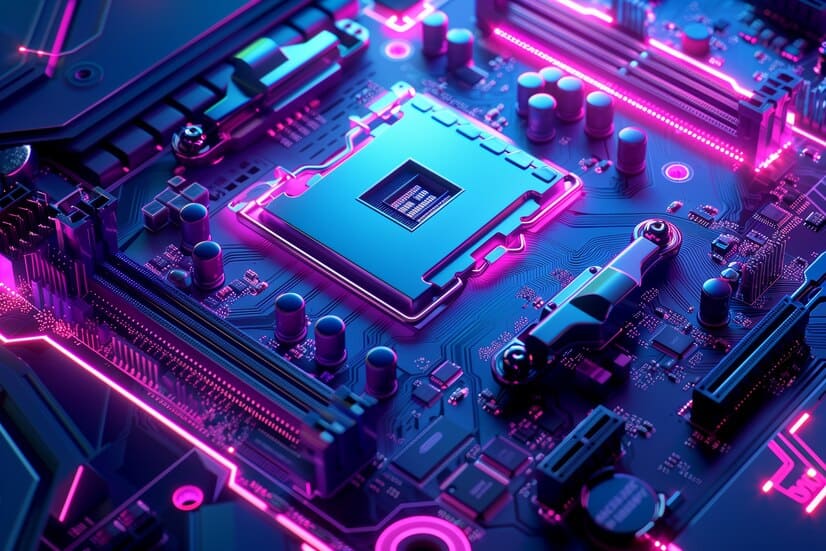
Mr. Jayant Kandulna he come from simdega jharkhand
Level Up Your Gameplay: Buying the Perfect Gaming PC Build with a 22" MSI Monitor
NCL Computer If you're thinking of diving into the world of PC gaming or upgrading your current setup, there's no better time than now. A well-built gaming PC not only elevates your gameplay but ensures smooth performance, future-proof specs, and of course—jaw-dropping visuals. One of the best ways to get started is with a build that includes a reliable, high-quality display like the 22" MSI Gaming Monitor.
Let’s break down why this setup makes sense and what to look for in your dream gaming rig.
Why Go for a Custom Gaming PC Build?
Prebuilt systems are convenient, but building or choosing a custom rig gives you full control over the components—meaning you can fine-tune your performance for the best gaming experience. You can prioritize GPU power, cooling systems, storage speed, and RGB aesthetics, all based on your preferences and budget.
Here’s what you should look for in a solid gaming PC build:
Processor (CPU): AMD Ryzen 5 or Intel Core i5 (at least 10th Gen) for smooth multitasking and gaming.
Graphics Card (GPU): NVIDIA GeForce RTX 3060 / 4060 or AMD Radeon RX 6700 XT for modern AAA titles.
RAM: 16GB DDR4 (minimum) for seamless performance.
Storage: SSD (at least 500GB) for lightning-fast boot times, with optional HDD for extra storage.
Cooling: A good air cooler or AIO liquid cooler to maintain temps.
Power Supply: 550W – 750W 80+ Bronze or higher for reliability and efficiency.
Case: Choose one with good airflow and enough space for future upgrades.
The Star of the Setup: 22" MSI Gaming Monitor
No matter how powerful your PC is, your monitor defines how you see your games. The 22" MSI Monitor is a sleek, high-performance display that's ideal for gamers who want fluid visuals without breaking the bank.
Key Features to Love:
Full HD Resolution (1920x1080): Crisp visuals that are perfect for gaming and multimedia.
High Refresh Rate (75Hz or higher): Smoother frame transitions, especially in fast-paced games.
Low Response Time (1ms): Reduces ghosting and improves clarity in action-heavy scenes.
Anti-Flicker & Less Blue Light: Helps reduce eye strain during long sessions.
Sleek Design: MSI’s minimalist, edgy look fits any gaming setup.
It’s compact enough for small desks, but still packs a punch in performance. Ideal for casual gamers, students, or those building their first rig.
Perfect for All Gamers
Whether you're into Valorant, GTA V, Call of Duty, or simulation games like The Sims 4, this combo of a capable gaming PC and an MSI monitor delivers high-quality gaming without lag, tearing, or overheating.
This build is especially great for:
Students and budget-conscious gamers
Streamers who want a secondary monitor setup
Esports fans wanting competitive response times
Gamers who like compact, stylish gear
???? Budget Considerations
Pairing a 22" MSI monitor with a balanced mid-range build can keep your entire setup under control financially—think ₹60,000 – ₹90,000 depending on the parts you choose. It's a great value for a full gaming experience without overspending.
Buy : Best Budget For Gaming PC Build Click Here
Mob No : 8002570066